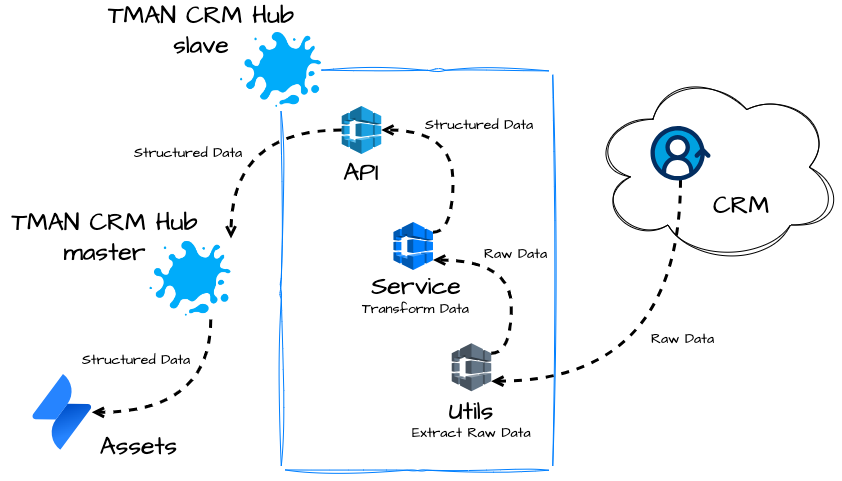CRM Data ETL
EN 中
Summary
To obtain source data through the open API of CRM, perform cleansing and calculations, then reload to output in JSON format suitable for JSM Assets import.
If you need to integrate a customer's independently developed CRM, simply customizing data processing functions will not cover that scenario. However, you can refer to this Custom Slave Node
Data Flow
Feature
All configuration functions are performed in the Jira Cloud plugin TMAN CRM Hub Configurator for Jira Cloud.
CRM Connection
By using the Tenant ID and Secret provided by TMAN CRM Hub, you can define the CRM that needs to be connected. For instructions on how to do this, please refer to:
Based on the information above, TMAN CRM Hub can retrieve raw data through the Open API of the CRM.
CRM Mapping
By configuring the data mapping between CRM and Assets, TMAN CRM Hub will reformat the original data into JSON format suitable for importing into Assets. For specific operations, please refer to:
These data are only for formatting purposes and do not involve any processing between the data. If additional processing of the data is needed, you can use the Custom Data Post-processing feature.
Custom Data Post-processing
Some target data needs to be calculated from the raw data and presented to Assets in a new format. Custom post-processing can accomplish this task, supporting users to apply logic matching their business needs, recalculating and formatting data without altering CRM data storage requirements while expanding attributes.
As this feature involves custom code running in the system, the interface is not open and requires contacting TMAN customer service for assistance.
However, users can view custom scripts through an open interface. Refer to:
Quick Start
– To Be Written –
– END –