CRM Mapping
EN 中
Load CRM Mapping
After selecting and connecting to the tenant, switch to the CRM Mapping tab and click the Load CRM Mapping button to obtain the CRM mapping relationship content for the tenant.
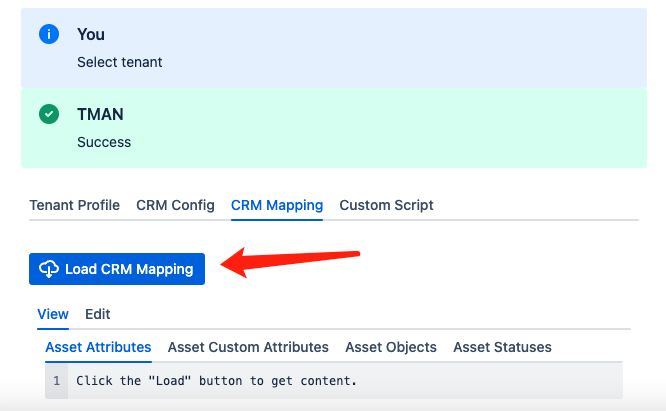
The mapping configuration has four modules:
Asset Attributes
Asset Custom Attributes
Asset Objects
Asset Statuses
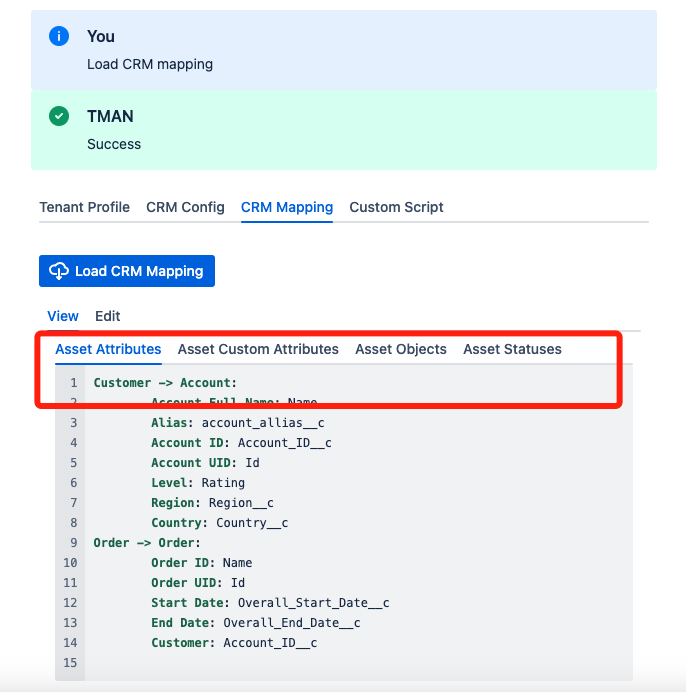
You can view and edit different mapping configurations in YAML format by switching tabs.
Please refer Mapping Specification to the mapping instructions for key values and format details.
Update CRM Mapping
Before modifying the information, it is recommended to first load the remote data.
Switch to the Edit tab, enter the editable state, select the module to be modified, and click submit after editing to complete the modification.
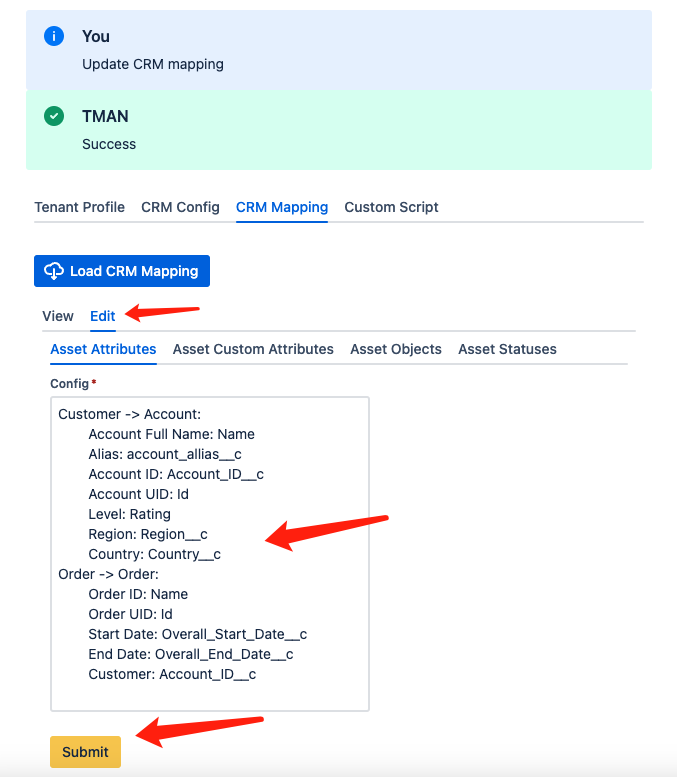
You can view and edit different mapping configurations in YAML format by switching tabs.
Please refer Mapping Specification to the mapping instructions for key values and format details.
After submitting the modified information, you can see the actions and results. However, we still recommend clicking the Load CRM Mapping button to reload and confirm once again.
Mapping Specification
Asset Attributes
The various properties used to configure the attributes of the Assets object correspond to which attributes in CRM.
Assets Object Type Name -> CRM Object Type Name:
Assets Object Type Attribute Name: CRM Object Type Attribute Name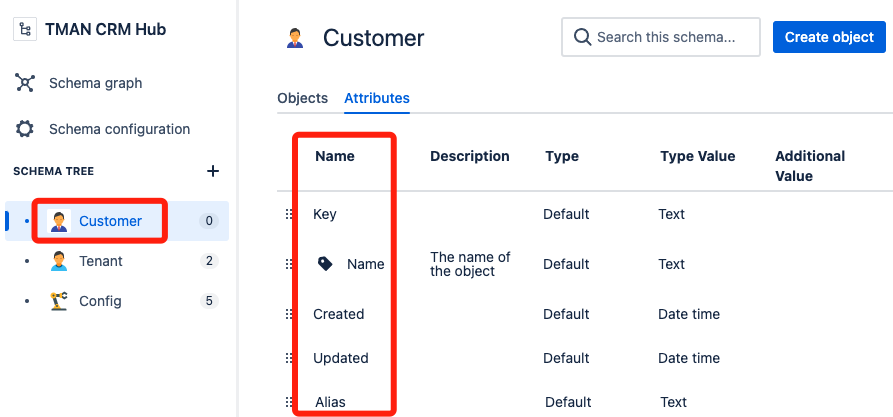
Asset Custom Attributes
If there are some properties in the Assets object type that do not exist in CRM, they need to be handled in the Custom Script, and can be declared here.
Assets Object Type Attribute Name: ~Asset Objects
If there are some Assets Object Types that are a set of predefined objects, they can be directly defined here.
Assets Object Type Name:
- Attribute Name A: value a
Attribute Name B: value b
- Attribute Name A: value c
Attribute Name B: value dAsset Statuses
If the attribute is configured with Assets Statuses, then the names and IDs of Assets Statuses need to be configured here. They can generally be found on the general configuration page of Assets.
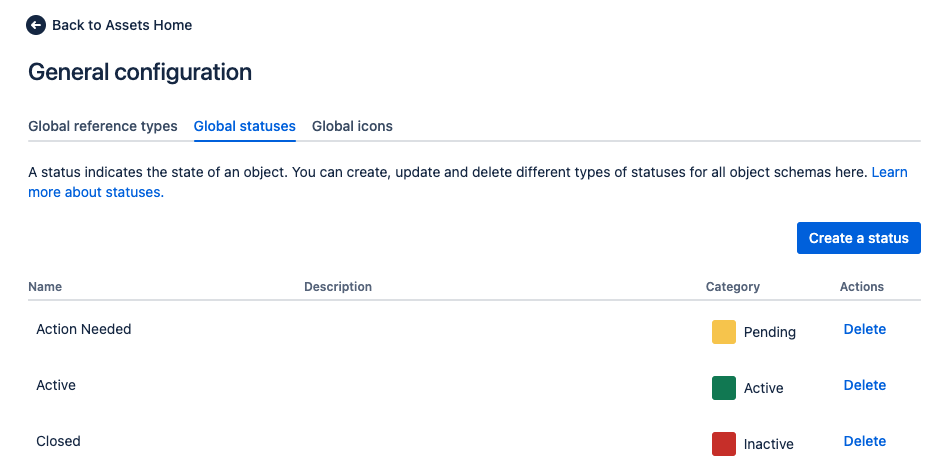
– END –
