Custom Script
EN 中
Load Custom Script
After selecting and connecting to the tenant, switch to the Custom Script tab, click the Load Custom Script button, and you will be able to obtain the custom script for that tenant.
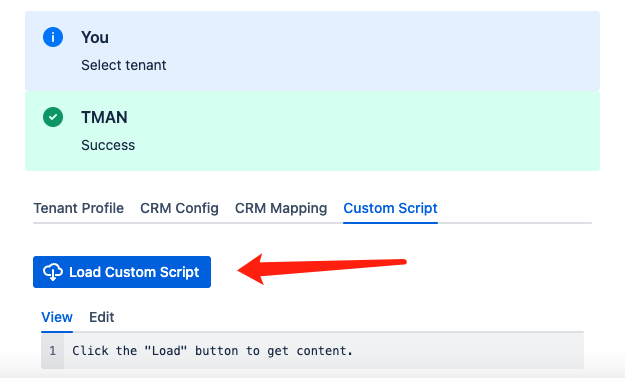
After loading, you can see the script content on the View page.
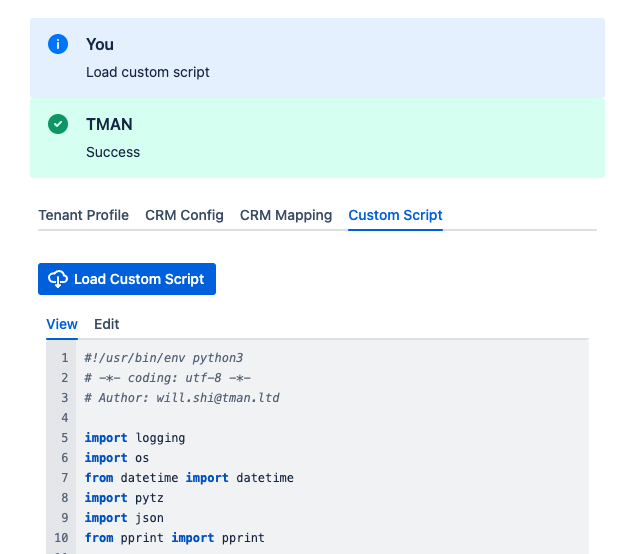
This script is used for post-processing CRM data to conveniently and effectively achieve some personalized data processing. For more detailed explanations, please refer to the script demo.
Update Custom Script
Before modifying the information, it is recommended to first load the remote data.
Switch to the Edit tab, enter the editable state, edit scripts, and then click submit to complete the update.
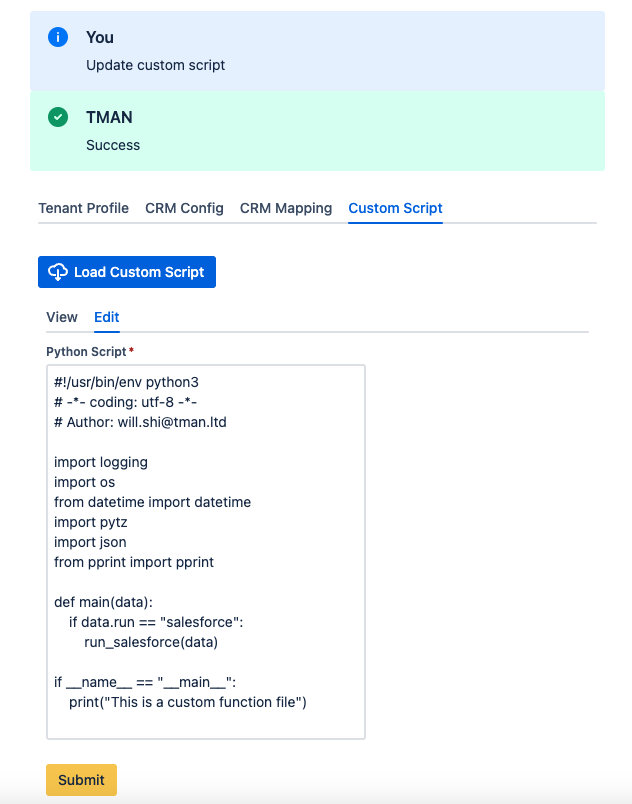
This script is used for post-processing CRM data to conveniently and effectively achieve some personalized data processing. For more detailed explanations, please refer to the script demo.
Only support Python
– END –
