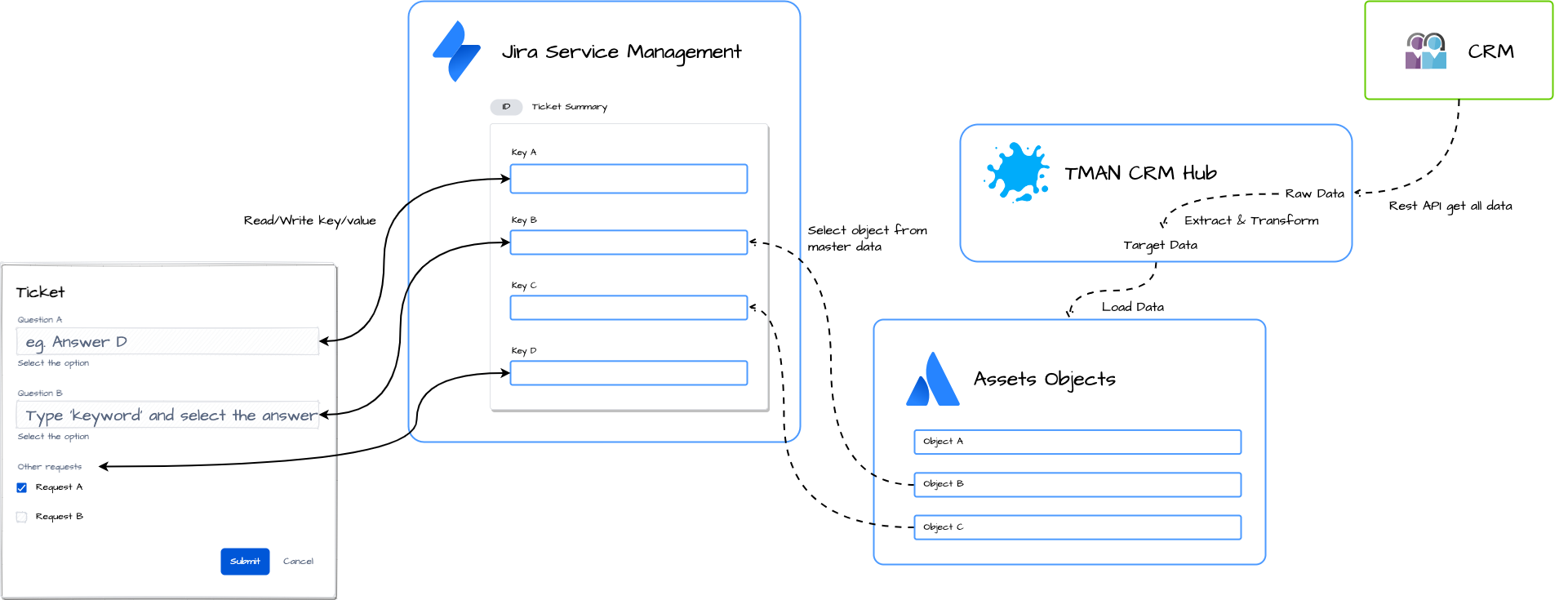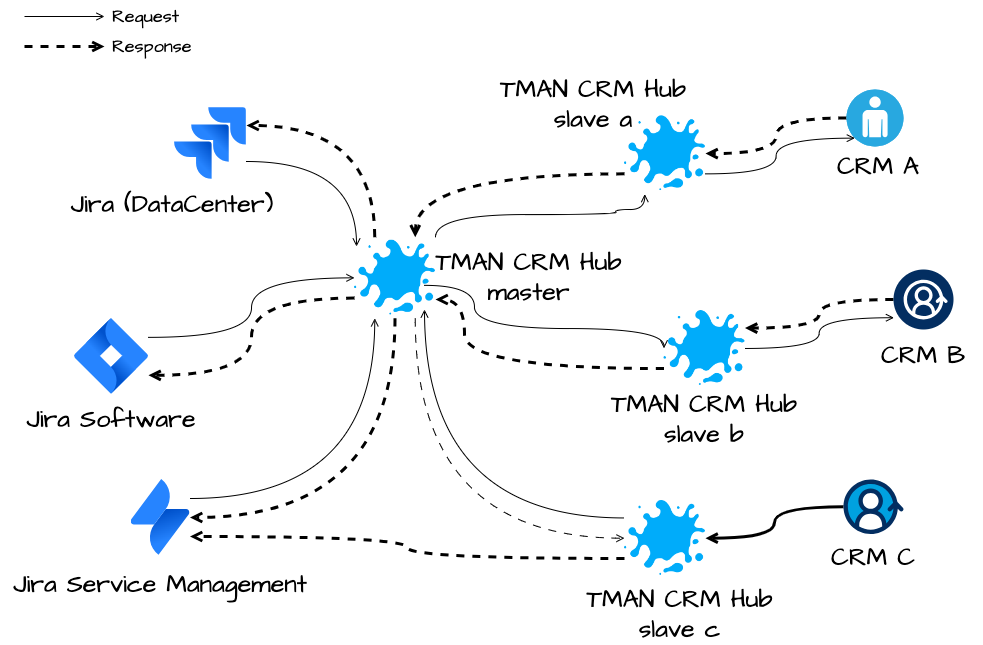CRM Hub Service
EN 中
Background
When users submit a ticket, matching support and SLAs need to be provided based on the customer organization and the service level recorded in the CRM.
On the JSM Portal page, users can only select specific ticket types, and some ticket field options are sourced from CRM data. These fields have logic, and the options may vary based on the customer organization. The support team provides corresponding support and automatically matches SLAs based on the service level recorded in the CRM.
The designed solution utilizes the Assets field as a ticket field, acting as middleware between CRM and JSM.
Utilize TMAN CRM Hub service to enable Assets to synchronize CRM data through the CRM Hub Service interface. When Assets request synchronization, the CRM Hub Service will retrieve raw data from the specified CRM, process and standardize it, and then return it.
Use automation triggers to synchronize JSM Organization with Assets, ensuring that ticket sharing permissions align with CRM.
Official Node
Maintained by TMAN
Check official master node status: https://apps.tman.work/crmhub/rest/api/status
URL used to develop slave node to register to official node: https://apps.tman.work/crmhub
You can access here to find more about TMAN CRM Hub design and slave deployment.
Features
– END –