CRM Config
EN 中
Load CRM Config
When not yet connected to a tenant, it is not possible to know what CRM product is being integrated, so the CRM Config tab will not display configuration options other than Timezone.
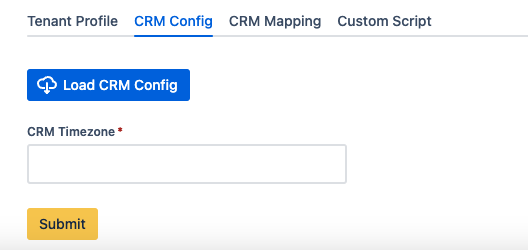
When you select and connect to a tenant, the configuration options will be displayed, and they will vary depending on the CRM being used.
Load Salesforce Config
After connecting to a tenant using Salesforce, the configuration options related to Salesforce will be displayed.
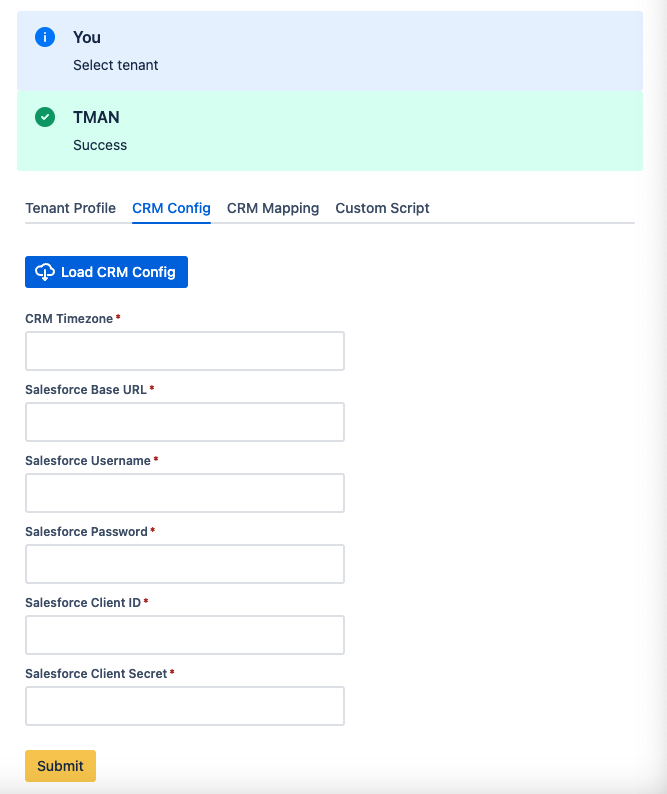
When you click the Load CRM Config button, you will retrieve the Salesforce integration configuration configured on the CRM Hub.
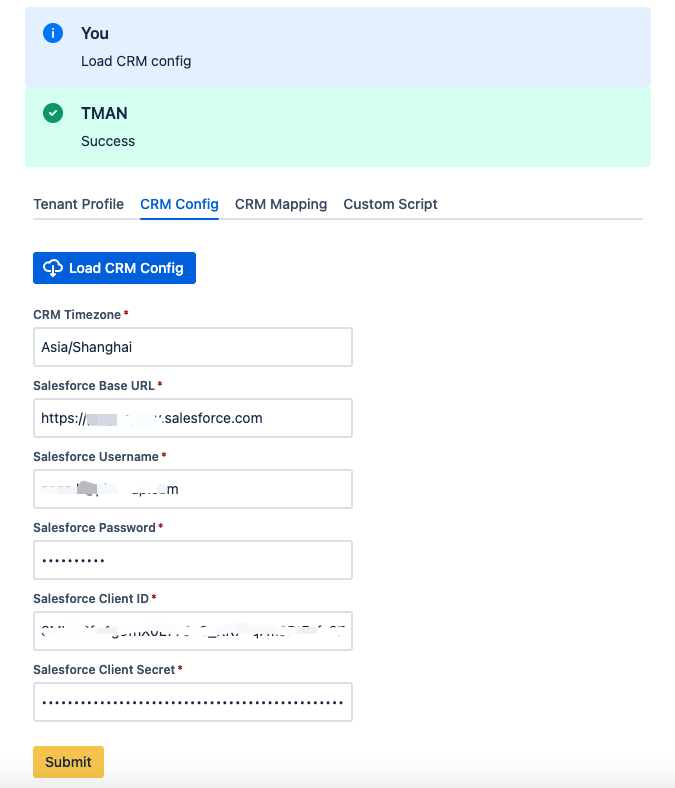
Load ShareCRM Config
If the tenant is integrated with ShareCRM, after connecting, the related configuration options of ShareCRM will be displayed.
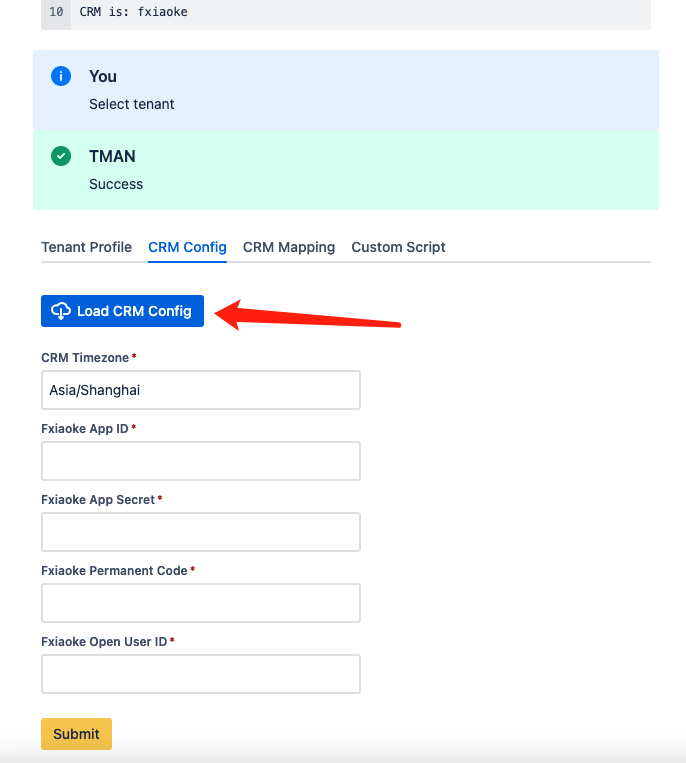
When you click the Load CRM Config button, you will retrieve the ShareCRM integration configuration configured on the CRM Hub.
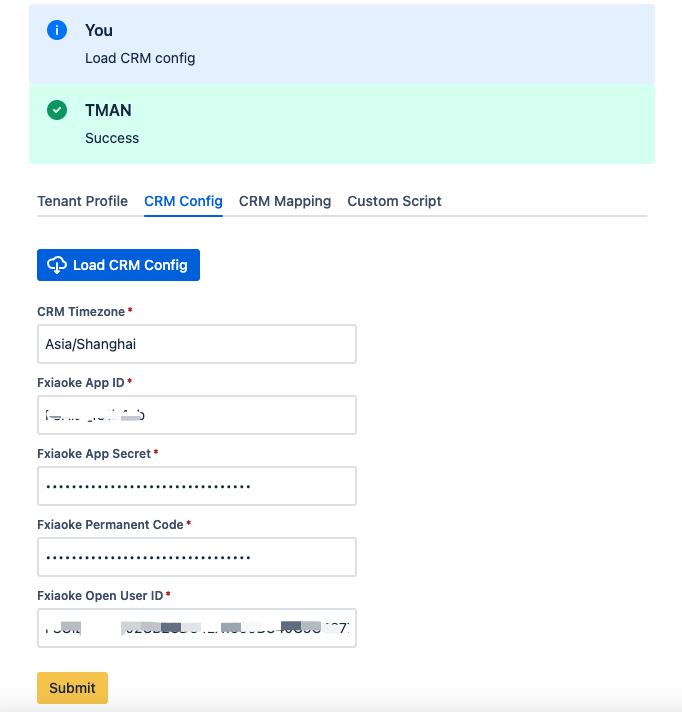
Update CRM Config
Before modifying the information, it is recommended to first load the remote data.
Update Salesforce Config
Salesforce config as below:
Base URL
Username
Password
Client ID
Client Secret
Base URL Username Password is Salesforce access URL and account.
Client ID Client Secret is Salesfroce develop application ID and secret.
After submitting the modified information, you can see the actions and results.
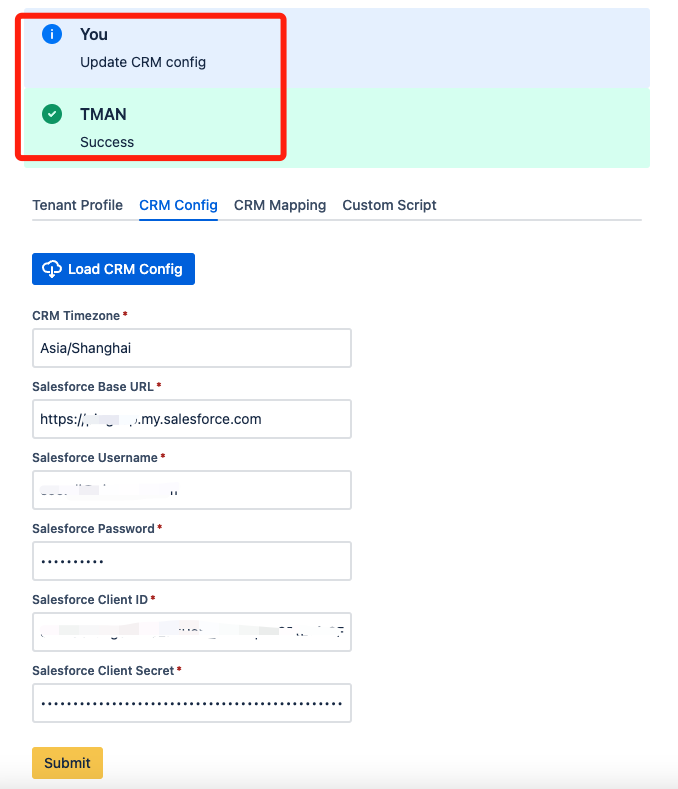
Although this can determine whether the update was successful, we still recommend clicking the Load CRM Profile button to reload and confirm once more.
Update ShareCRM Config
ShareCRM config as below:
App ID
App Secret
Permanent Code
Open User ID
After submitting the modified information, you can see the actions and results.
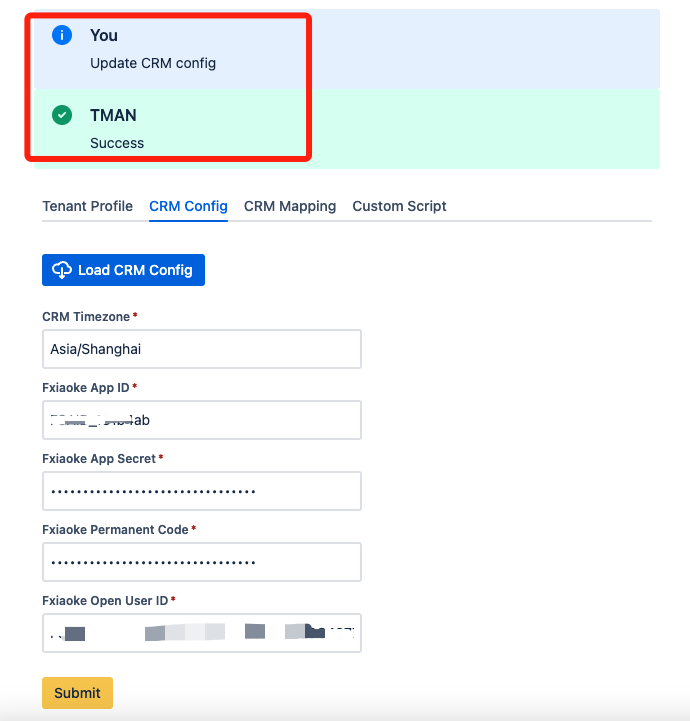
Although this can determine whether the update was successful, we still recommend clicking the Load CRM Profile button to reload and confirm once more.
– END –
