Tenant Connector
EN 中
This is a free plugin app, but the TMAN CRM Hub service it uses is paid. Subscribe to the TMAN CRM Hub service to obtain your unique tenant ID and secret. If you have subscribed but don't know your tenant ID or secret, please contact TMAN or apply for a trial.
Add new tenant connector
Click on Add new tenant connector tab to switch to the page for adding a new tenant connector. Enter the tenant ID and secret, and select the desired integrated CRM product (Salesforce, ShareCRM, etc.), or choose Custom for a customer-developed CRM.
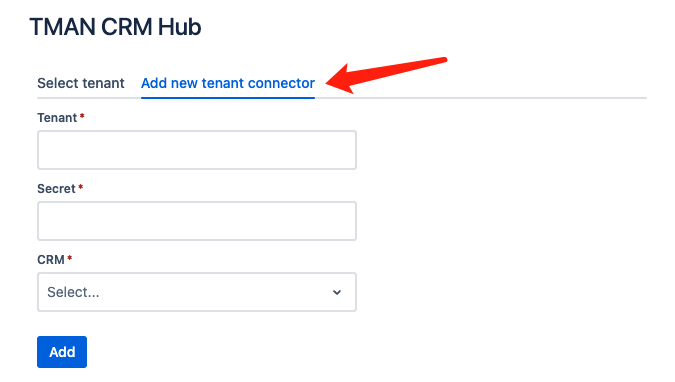
We support customer-developed CRM integration solutions. For details, please refer to Custom Slave Node
Confirm that the tenant information is filled in correctly, and click the add button to complete.
Select tenant
Switch to the Select tenant tab, choose the added tenant, and click the Select button to attempt to connect to the tenant.
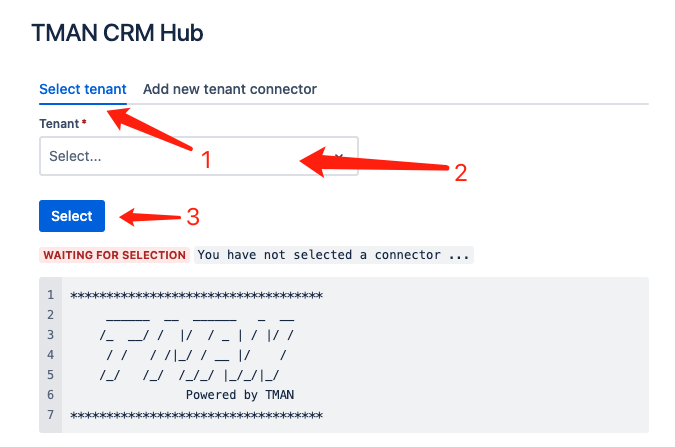
If the tenant information is correct and can connect to the TMAN CRM Hub service, the status information below will display the results.
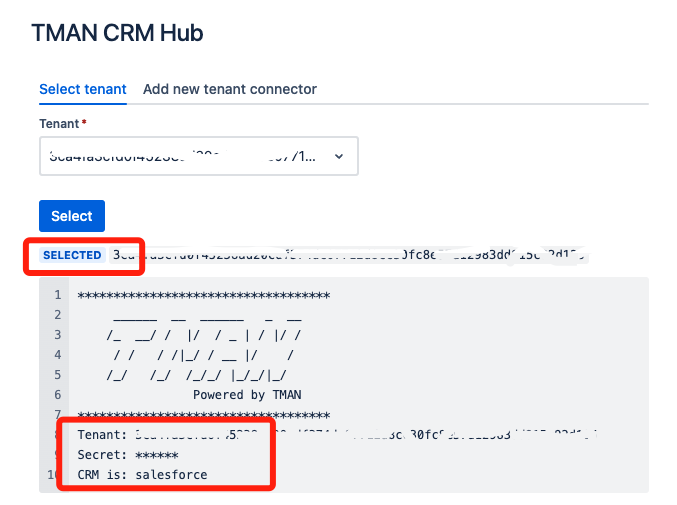
– END –
