Whitelist Customer
JIRA issues submitted by users in Whitelist Customer will not be included in the auto-assignment.
Add Whitelist Customer
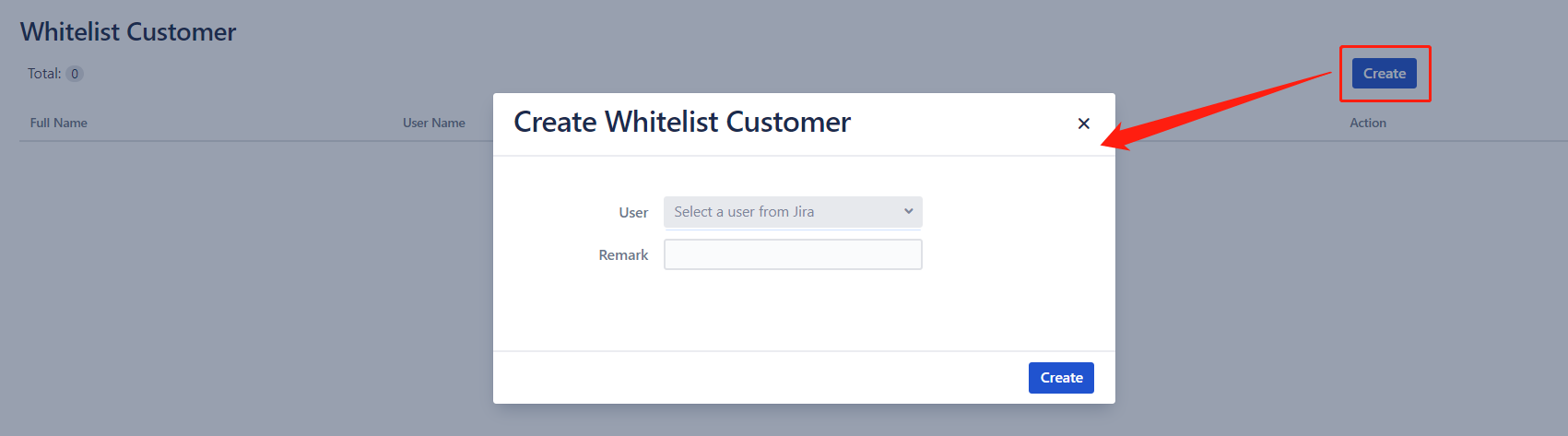
1、Click the Create button to bring up the Whitelist Customer creation dialog.
User (required): select a Jira user.
Remark (optional): additional remark information.
2、A Whitelist Customer is successfully added by clicking the Create button in the Create Whitelist Customer dialog box.
Edit Whitelist Customer
In the Action button on the far right of one of the Whitelist Customer rows, select Edit to open the Edit dialog box. The options are the same as those described in Add Whitelist Customer, so click Save to save the settings.

Delete Whitelist Customer
In the Action button on the far right of one of the Whitelist Customer rows, select Delete to open the Delete dialog box. Select Delete to confirm the deletion and Cancel to cancel the deletion.

