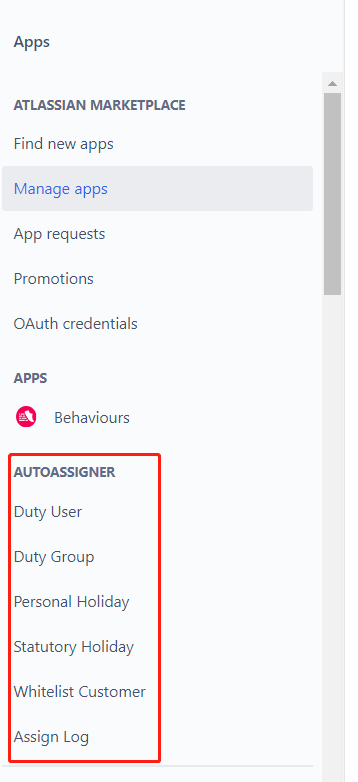Administrator configuration
How do enter the administrator configuration ?
Log in to your JIRA system as an administrator
Click on the Apps > Manage your apps in the upper right to enter the Manage apps
In the left menu item, find AUTOASSIGNER, which is the administrator configuration menu