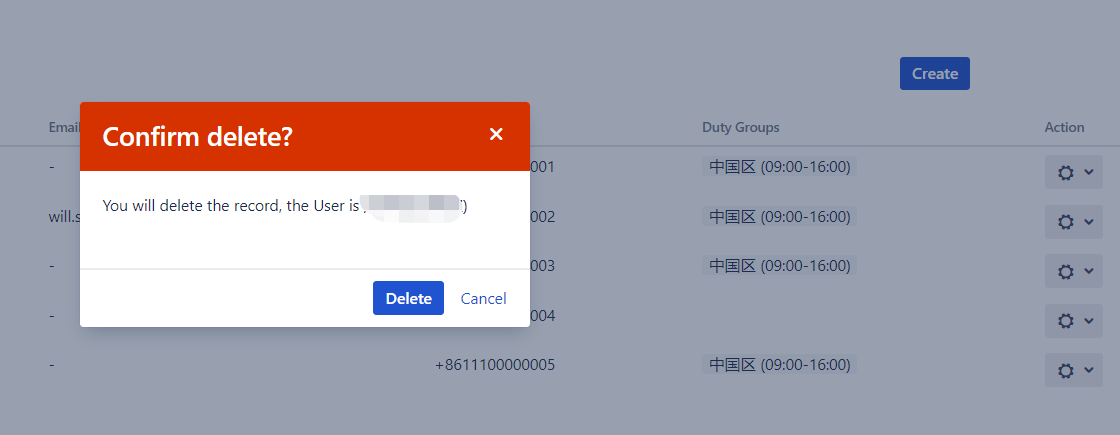Duty User
Add users to AutoAssigner For Jira Cloud as Duty Users.
Only users added as Duty User can be automatically assigned as a scribe.
The Duty User user is a user that originates from the Jira cloud.
Because this user will eventually be assigned as an operator after being added as a Duty User, this user should have the corresponding assigned issue permissions.
Add Duty User
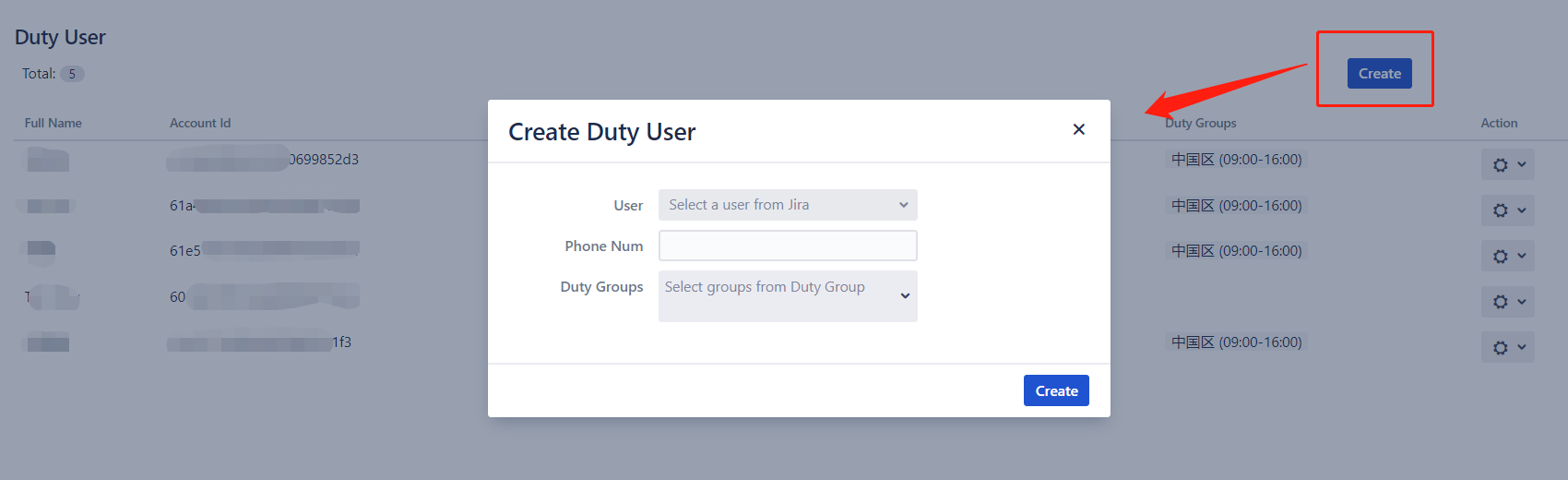
1、Click the Create button to bring up the Create Duty User dialog box.
User (required): Finds the user from Jira and selects it.
Phone Num(optional): set an additional phone number for this user.
Duty Groups (optional): Set the Duty Groups that this user belongs to (see Duty Groups).
2、Click the Create button in the Create Duty User dialog box to successfully add the specified Jira user as a Duty User.
Edit Duty User
In the rightmost Action button of a Duty User row, select Edit to open the Edit dialog box. The User is not editable, the other choices are the same as those described in Add Duty User, click Save to save the settings.
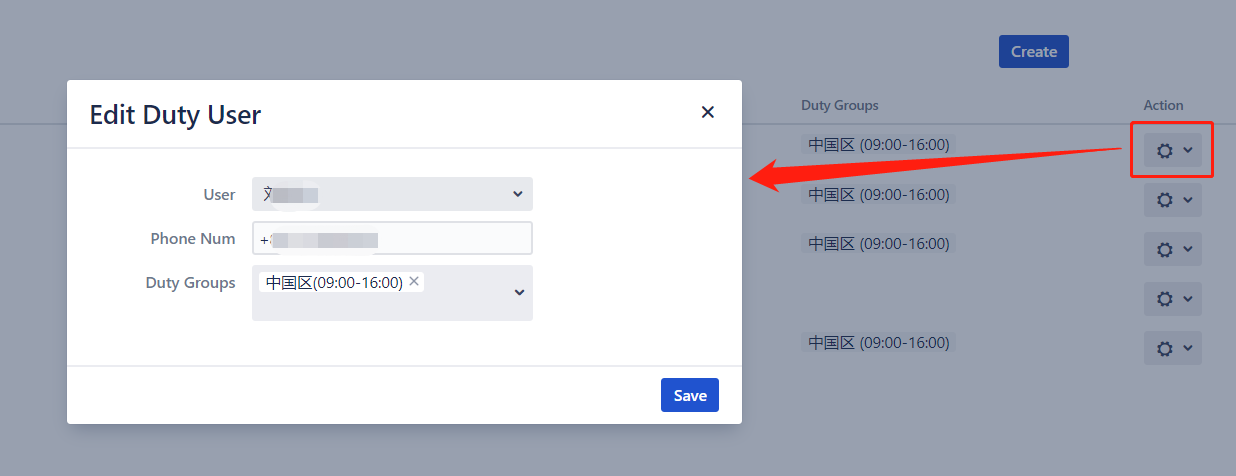
Delete Duty User
In the rightmost Action button of one of the Duty User rows, select Delete to open the Delete dialog box. Select Delete to confirm the deletion and Cancel to cancel the deletion.