Duty Group
Duty Group is used to group Duty Users into different groups based on working hours, working time zones, etc.
Add Duty Group

1、Click the Create button to bring up the Create Duty Group dialog box.
Type (required): Set the type of Duty Group. The available types are:
Normal:Standard Duty Group group.
China Special:China Special Group. (Obsolete, suggesting Global Special instead)
Global Special:Global special group. When no group of type Normal is satisfied by the match, users in that group will be matched.
Name(required):Give the group a name.
Work Start Time:Sets the time of day that members of the group will start working. For example: 09:00. (Only available and required if the group type is Normal.)
Work End Time:Sets the end time of the day for members of the group. Example: 16:00. (Only available and required if the group type is Normal.)
Duty Users(selectable):Add Duty User members to this Duty Groups (see Duty User) and also drag and drop sorting for Duty Users.
Time Zone:Sets the working time zone of the Duty Group. (Available and required when the group type is Normal)
Enable:Whether the group is enabled or not. (Note that only one group of Global Special type can be enabled globally at the same time)
2、Click the Create button in the Create Duty Group dialog box.A Duty Group is successfully added.
Edit Duty Group
In the Action button on the far right of one of the Duty Group rows, select Edit to open the Edit dialog. The other options are the same as described in Add Duty Group, click Save to save the settings.
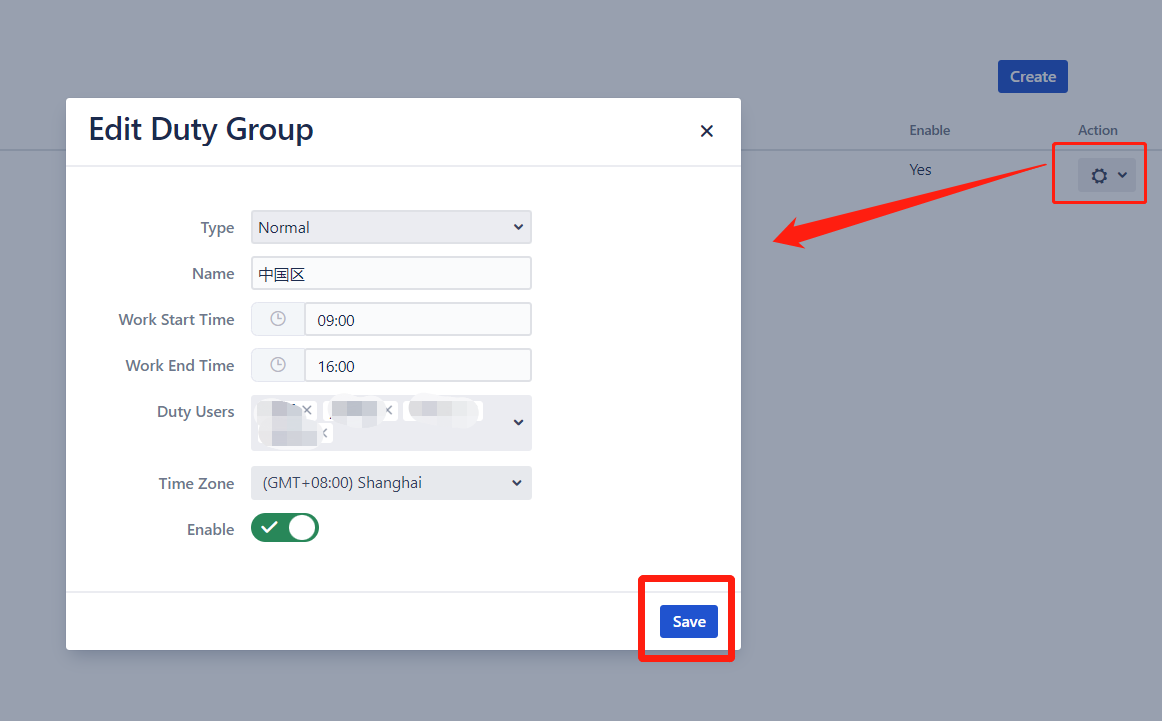
Delete Duty Group
In the rightmost Action button of one of the Duty Group rows, select Delete to open the Delete dialog box. Select Delete to confirm the deletion and Cancel to cancel the deletion.

