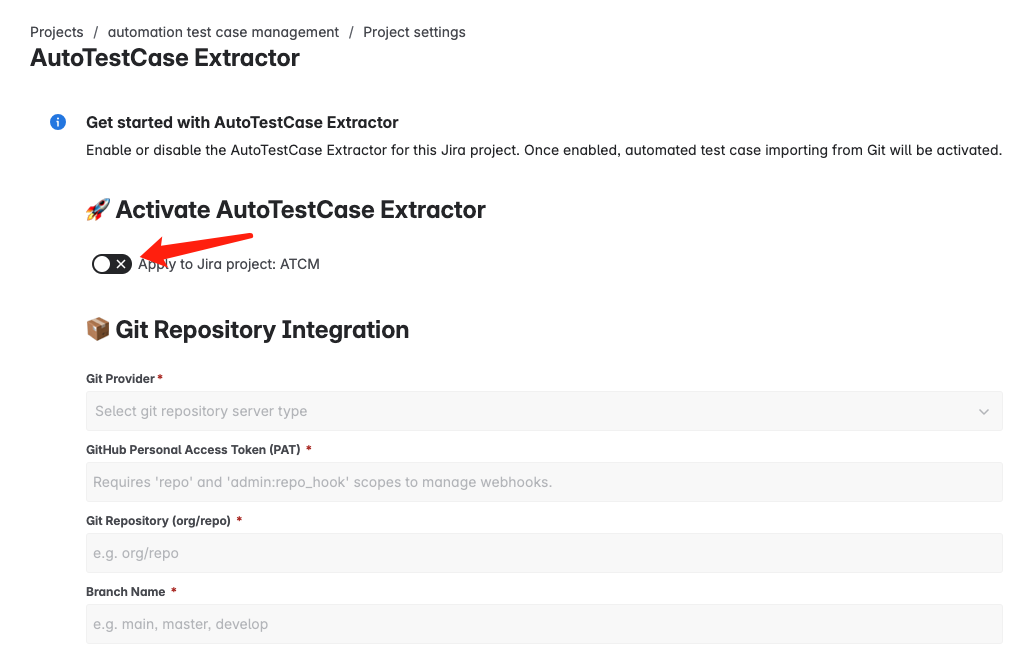Installation Guide
🛠️ Installation & Setup
1. Install the App
Log into your instance of Jira as an admin.
Select the Apps dropdown menu from top navigation bar, and choose Explore new apps.
Once the screen loads, you can type AutoTestCase Extractor in the search bar to find the appropriate app.
Select the app tile and the app details page of the specific app loads.
You can select Try it Free to install the app.
Once the app is installed, you will be notified via a success message. Following which, you can start using the app.
(Please note:These steps are only for admins. If you are not an admin, then you have to select'Try it Free', and then request for the app by selecting'Submit request')
2. Enable AutoTestCase Extractor for the Jira Project
This project Xray feature should be enabled.
Go to your Jira project → Project Settings > Apps > AutoTestCase Extractor.
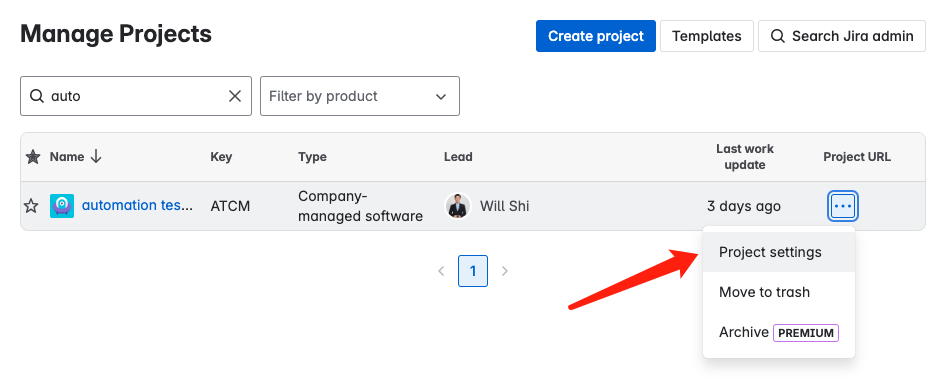
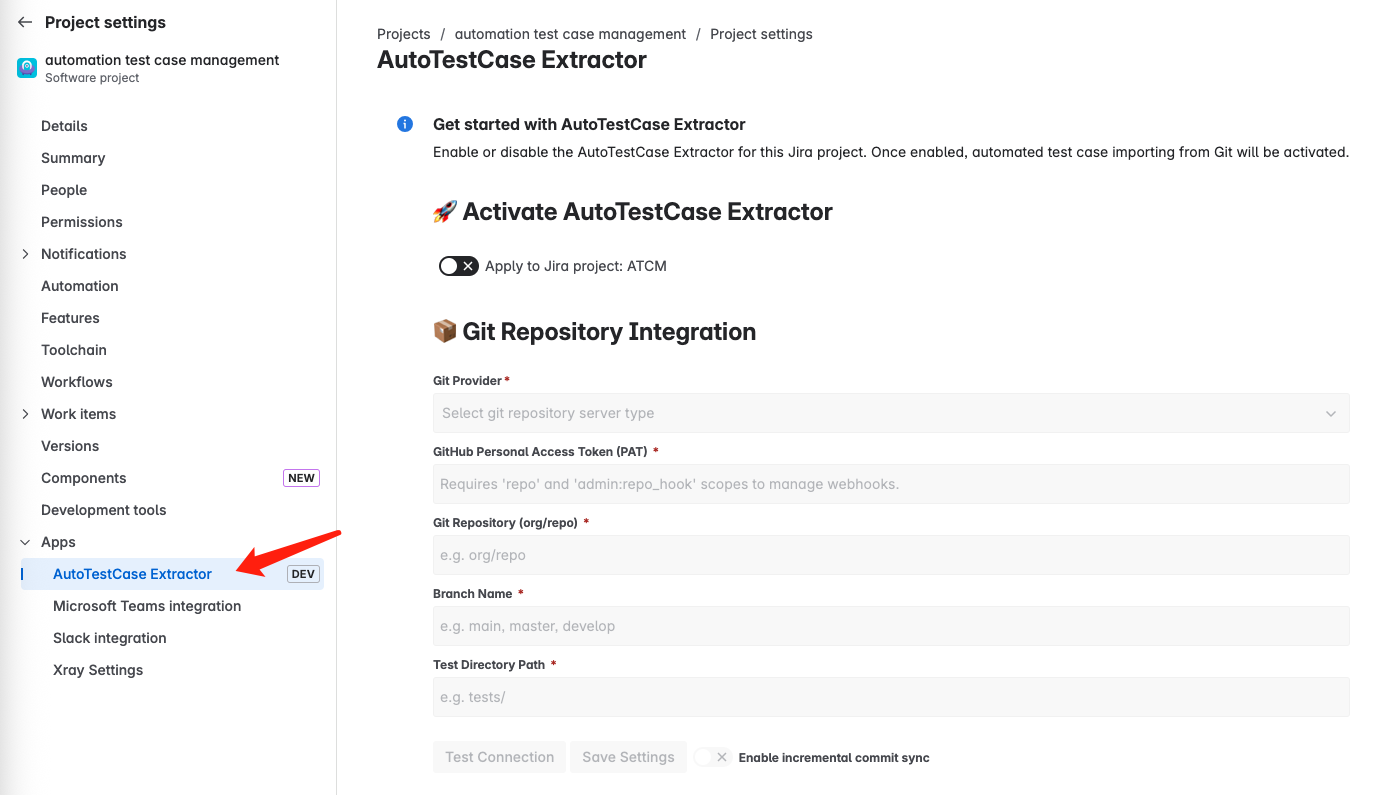
Click switch to apply.